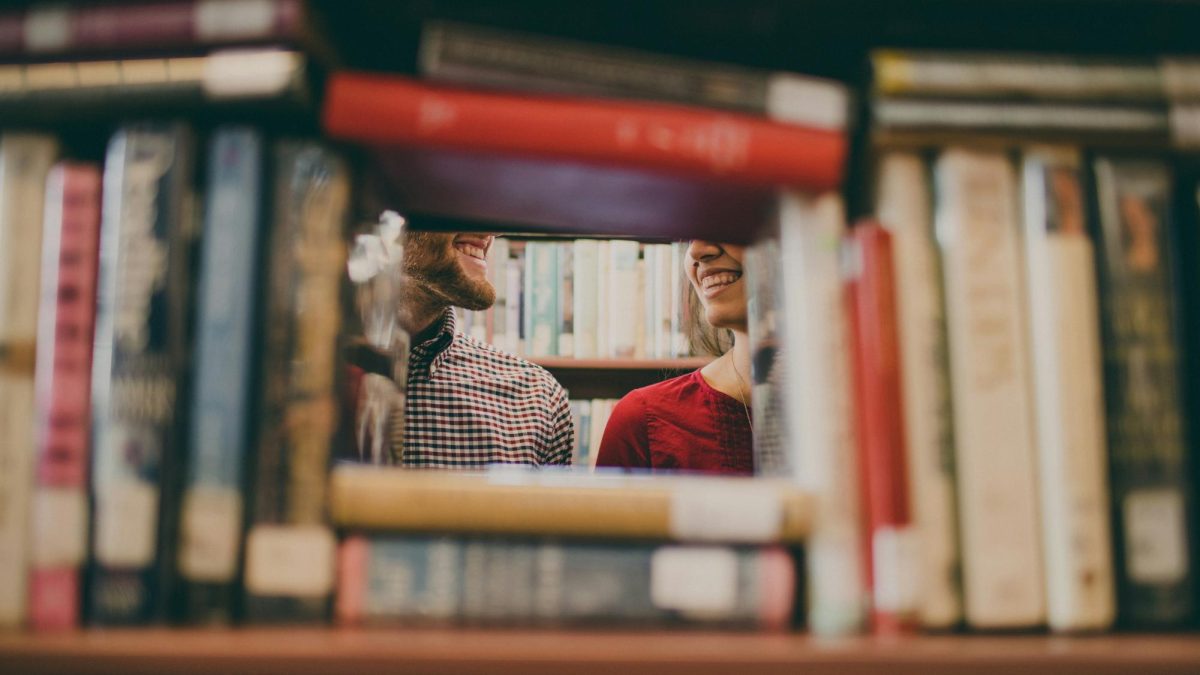Do you take notes using paper and pencil or do you write them in a Google Doc? Do you go back to your notes and can’t decipher what you wrote? Is an important test date approaching and your notes are incredibly messy that you are unable to review? Well, you’re wasting your time. There are many less-known and better ways to take your notes more efficiently and store them in a very organized way, instead of losing them in the bottomless void that is your backpack. Digital note-taking is definitely the answer to all of these problems — and carries many benefits for students.
Have you ever heard of Goodnotes? This is my personal preference for digital note-taking. It is an app that I use for all of my classes and personal tasks. Honestly, I could never live without it. The story behind this app is one of perseverance and growth. In fact, it all started with Steven Chan. Chan, the creator of Goodnotes, received the “iPad App of the Year” reward in 2022 for this very app. He pursued studies in mathematics and physics in Australia and developed GoodNotes 1 during his final semester at university. For five years, he ran the business on his own until the release of the Apple Pencil in 2015, after which the company expanded steadily thanks to this added value. The company now employs over 100 people, with offices in London and Hong Kong. (find out more about Steven Chan here).
Although there are many different applications on laptops, iPads, and other devices to take notes, Goodnotes is by far the simplest to navigate and yet has many useful features for students. One can choose from a list of note-taking formats that include, to name a few, the Cornell method, the Outline method, the Boxing Method, the Mind-Mapping method, and more. You choose what best works for you. The Goodnotes app has a very sleek and simple design that is very user-friendly no matter the method you are using. The black/white and blue color scheme, allows users to wind down and relax, which helps to stay focused while completing any task. Some additional features include a Pomodoro timer, live audio transcription, and tape for revising and testing yourself. The tape can cover a few words and then be deleted to verify the correct answer with a simple click. These are all new features from the Goodnotes 6 update that have completely changed the appearance of the app as well as added several new features in addition to the ones previously mentioned.
https://cdn.prod.website-files.com/622072bb15578473cfe8ef5a/66a2147880fafe258001b91e_IMG_0075.jpg
Most of the features on Goodnotes have been proven to aid students in staying focused while studying and improving study habits as well as organization. These features include the Pomodoro timer as previously mentioned, and the tape. The Pomodoro timer technique focuses on short 25-minute blocks of time in which an individual completes a task with 100% focus and once this time is done the person gets a 5-minute break. Every four pomodoros,the break time increases by 5 minutes. This technique works as it changes intervals of time for new units of tomatoes and causes the person using the technique to think about the time they spend on certain tasks less — thus allowing them to build consistency. There are endless benefits to this – for example, it helps you establish routines and consistent work habits rather than waiting for inspiration to hit. Moreover, when you get used to the Pomodoro Technique, you avoid cognitive biases for time management. You stop worrying about the endless list of tasks and start focusing on what you can achieve now. Routines and healthy habits teach you to be kinder to yourself and have a work/rest balance that keeps your brain engaged. (find out more about the Pomodoro technique here) Furthermore, the tape feature is also provided on Goodnotes and is a great way for students to study vocabulary or important concepts directly from their notes rather than having to create entirely new flashcards. This not only saves time but is significantly more organized as the “flashcards” would all be in one notebook. These and many more features support healthy and effective study habits.
Due to this app’s immense popularity and quality, people must pay to enjoy all of these features. There are different options for each kind of mobile device. Apple device users can pay a fixed fee of $29.99 for all features. Those who float between Apple, Android, and Microsoft devices can pay a yearly fee of $10.99, or Android and Microsoft users can pay $7.69 per year. Although this may seem pricey, it is worth the money as it would improve organization, focus, quality of work, memorization of topics, and so much more. Try it and you will not regret it!